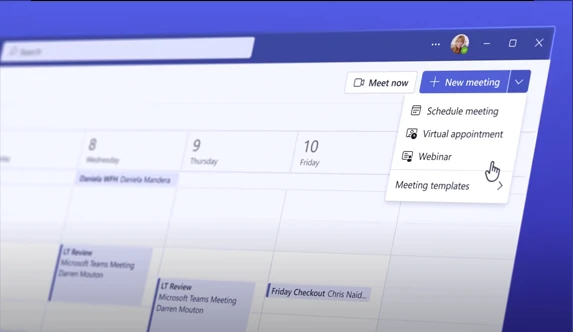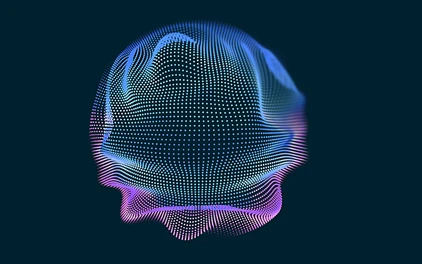Yes, that’s right – Microsoft Teams’ Premium’. Few people know that Microsoft has launched a premium license add-on with an AI-powered (OpenAI’s GPT-3.5 AI language model to be exact) intelligent recap that automatically generates notes, creates tasks, and highlights meetings. The new premium tier add-on is based on the familiar experience of Microsoft Teams but utilises the latest technologies to make working more intelligent, secure and personalised.
You will need a base license of Microsoft Teams to add premium features, but is it worth it? What will you get? In this article, we’ll cover some of the most exciting features you’ll benefit from by adding Premium to your existing license – grab a coffee and read on.
Meeting Recap - powered by AI

Facing economic uncertainties and searching for new ways to optimise IT investment, organisations are looking at ways to improve productivity and reduce costs. With the rise of AI, modern tools are promising to boost productivity across the board and fundamentally change how we work.
With intelligent recap in Teams Premium, you’ll get automatically generated meeting notes, recommended tasks, and personalised highlights to help you get the essential information, even if you miss the meeting.
AI-generated chapters divide the meeting into sections, so it’s easy to pick and choose the content most relevant to you. This is available today for PowerPoint Live meeting recordings, and intelligent recap will automatically generate meeting chapters based on the meeting transcript.
Live Translations
AI is also here to help with some of the toughest collaboration challenges—working with people who natively speak different languages. With live translations (for captions) now available in Teams Premium, you get AI-powered real-time translations from 40 spoken languages. Meeting participants can read captions in their language, saving money and making meetings more productive and effortless.
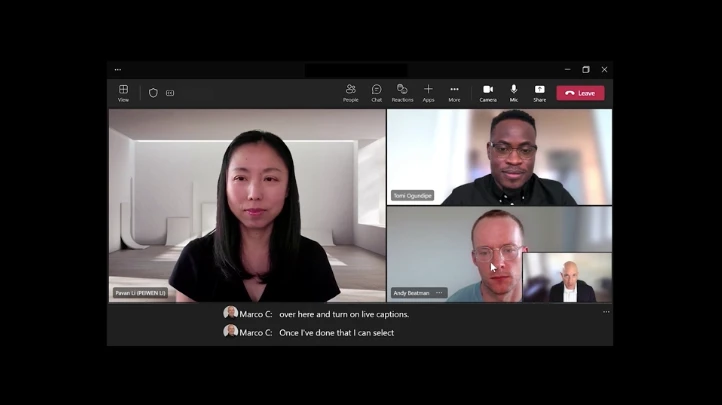
Branded Meetings
Meeting Templates
Hosting Webinars
Teams Premium includes webinars to host these events while quickly saving you time and money—no need for add-on solutions or working across different platforms. Webinars allow presenters to join the virtual green room to make preparation before the webinar seamless. Presenters have the time and space to connect and do a quick briefing or test run without disturbing attendees. While attendees wait for the event to start, they can engage with the presenters and one another through chat and Q&A.
Keep your Meetings Confidential
Teams Premium provides additional ways to safeguard meetings—sensitivity labels to control meeting settings for lobby, chat and presentation recording functions.
Watermarking displays the email address of the meeting participant, which helps to protect confidential information shared in meetings.
End-to-end encryption provides increased security for meetings that require a higher level of protection.
Get to know Teams Premium
With so many virtual meetings on your schedule, what if you had a better way to meet? Introducing Microsoft Teams Premium. Built on the familiar Teams experience, it helps you make every meeting more personalised, intelligent, and secure. Watch the Microsoft Teams video and get in touch to try a free trial of Teams Premium today.