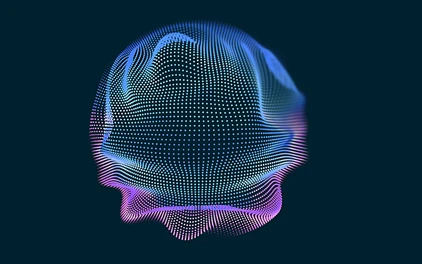C
hange can be disruptive. By introducing Copilot incrementally, companies can manage the transition more effectively. Departments become early adopters, helping build confidence and familiarity.
The finance department is the heart of the organisation, juggling a myriad of critical, yet complex tasks—from quote-to-cash processes like credit and collections to risk management and compliance. Financial teams are not only responsible for these mandatory, labour-intensive operations, but are increasingly tasked with real-time insights into business performance and recommendations for future growth initiatives. In fact, 80% of finance leaders and teams face challenges to take on more strategic work beyond the operational portions of their roles.
Benefits for Finance Departments Using Copilot for Microsoft 365
Copilot for Microsoft 365 can empower finance professionals to streamline processes, enhance accuracy, and unlock valuable insights. In this article, we explore how Copilot can revolutionise finance reporting and benefit your organisation.
7 Top Use Cases for Finance Departments
Copilot for Microsoft 365
1. Simplify Revenue Forecasting
Accurate revenue forecasting is crucial for financial planning. Copilot’s natural language processing capabilities allow finance teams to extract meaningful insights from historical data, market trends, and customer behaviour. By automating the analysis of revenue streams, Copilot enables faster and more accurate predictions. Meaning improved resource allocation, better budgeting, and enhanced strategic decision-making.

Example Prompt
If sales of [product name] in [region] increase by 10% in Q4, what will be the impact on end of fiscal revenue?
Copilot for Microsoft 365
2. Quickly Analyse Data
Instead of spending the majority of their day on analysis or cross-team collaboration, 62% of finance professionals are stuck in the drudgery of data entry and review cycles. Copilot in Excel has the ability to swiftly analyse complex financial data. Whether it’s evaluating profit margins, expense patterns, or investment returns, Copilot provides concise summaries and actionable recommendations. Finance professionals can focus on interpreting results rather than spending hours crunching numbers. Meaning increased productivity and agility in responding to market dynamics.

Example Prompt
How much has profit margin on [service name] changed over the past 24 months?
Copilot for Microsoft 365
3. Create Better Visual Representations
Numbers alone can be overwhelming. Copilot transforms raw data into compelling visualisations – from interactive charts to dynamic dashboards. Finance reports become more engaging and accessible, allowing stakeholders to grasp financial performance at a glance.
Finance teams will be able to prompt Copilot in PowerPoint to create stunning presentations from a dataset in Excel, leading to enhanced communication, better stakeholder engagement, and improved decision alignment.

Example Prompt
Create a graph using [column 1] as the X axis and [column 2] as the Y axis.
Copilot for Microsoft 365
4. Automate Reporting and Compliance
Copilot streamlines routine reporting tasks. Generate financial statements, compliance reports, and regulatory filings effortlessly. By automating these processes, finance teams reduce manual errors, ensure consistency, and meet deadlines saving time saved, reduced risk, and increased confidence in financial disclosures.

Example Prompt
Using /[filename] generate a revenue report explaining the key trends over the past quarter using the headings: Executive Summary, Introduction, Past Quarter Results, Key Drivers and Conclusion.
Copilot for Microsoft 365
5. Simplify Finance Consolidation
Copilot seamlessly integrates data from disparate sources – Word documents, spreadsheets, emails – into a unified view. Finance consolidation becomes efficient, accurate, and transparent.
Streamlined financial close processes, reduced reconciliation efforts, and better audit trails.

Example Prompt
Find all data related to [product name] sales.
Copilot for Microsoft 365
6. Analyse and Report on Variances
Copilot identifies anomalies and deviations from expected financial outcomes. Whether it’s analysing budget vs. actuals or tracking performance against KPIs, Copilot highlights discrepancies.
Proactive decision-making, early detection of issues, and improved financial control.

Example Prompt
Create a new column that compares the differences between [column 1] and [column 2] .
Copilot for Microsoft 365
7. Explore Scenario Planning and Impact
Copilot enables scenario modelling – from “what-if” analyses to stress testing. Finance teams can simulate various scenarios, assess risks, and evaluate strategic options. The benefit? Informed contingency planning, resilience in uncertain times, and strategic agility.

Example Prompt
If the Cost of Sale of [product name] increases by 10% in February and sales decrease by 3% in [region], will sales meet the targets in Q4?